SISTEM single sign on Kementerian Kemajuan Desa dan wilayah (KKDW)
Year of Project Published
2024-2025
Technology Used
Laravel 10
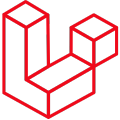
Livewire 3

PHP 8

Bootstrap 4


About Single Sign On
sistem single sign on kkdw
Sistem Single Sign-On (SSO) KKDW, developed for the Ministry of Rural and Regional Development (KKDW) between 2024 and 2025, is an advanced authentication platform designed to streamline access and enhance security across multiple systems, including MyPKD, iParlimen, and eRoom. By enabling users to log in once using their identification card number, the system significantly reduces login time while incorporating Multi-Factor Authentication (MFA) for robust security. With centralized security controls, it mitigates risks associated with weak passwords and offers seamless accessibility across web browsers and various devices, delivering a secure, efficient, and user-centric experience tailored to KKDW’s operational needs.
Key Features and Advantages
- Unified Single Sign-On Access: Allows users to log in once with their identification card number to access multiple systems, enhancing efficiency and reducing authentication time.
- Enhanced Security with MFA: Integrates Multi-Factor Authentication to provide an additional layer of protection, ensuring secure access to sensitive systems.
- Centralized Security Management: Implements robust, centralized controls to minimize risks from weak passwords, ensuring data integrity across platforms
- Cross-Platform Accessibility: Supports seamless access via web browsers and diverse devices, offering a consistent and user-friendly experience for all KKDW personnel.

Internal/External Application Dashboard
The SSO dashboard provides a centralized interface displaying internal applications and external systems like HRMIS and Mymesyuarat. A top-placed search function enables quick application access, while a real-time announcements panel on the right keeps users informed of critical updates. This intuitive design ensures effortless navigation and seamless interaction with multiple systems.
Internal Service Management
Users can dynamically update and add internal services to the Internal/External Application Dashboard, ensuring the platform remains current and relevant. This feature empowers administrators to tailor the dashboard’s content, enhancing usability and alignment with KKDW’s operational requirements.
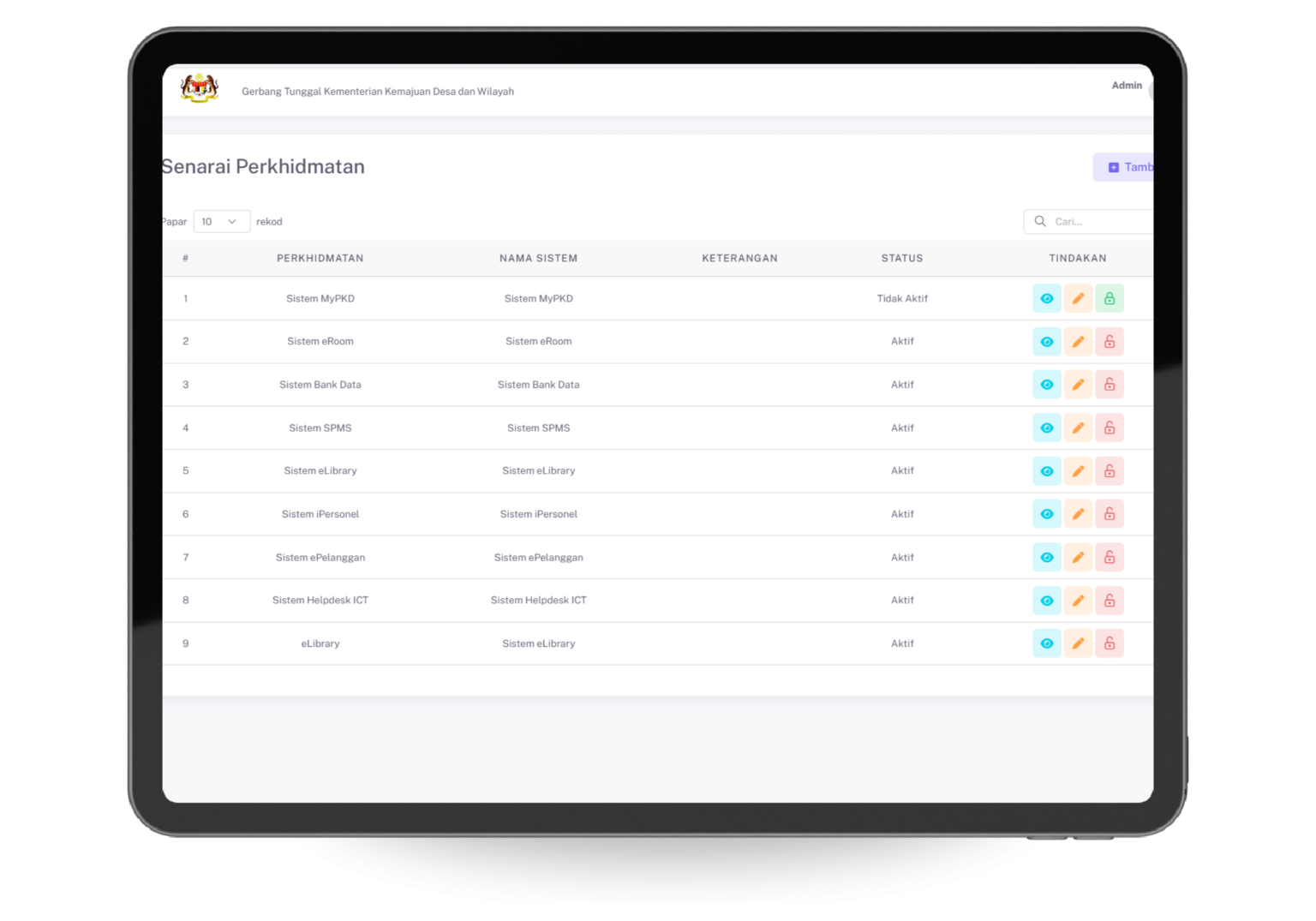
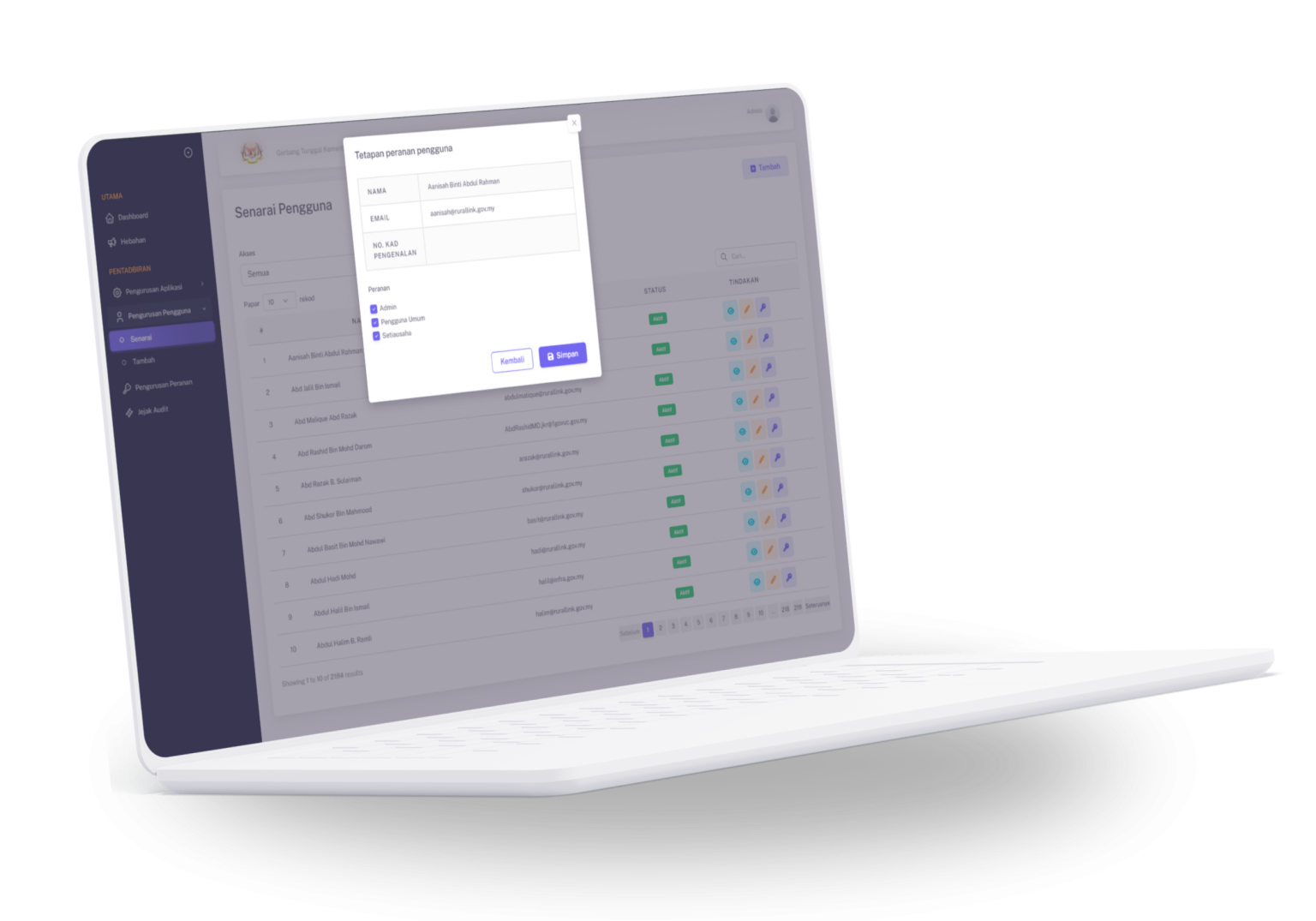
User Role Management
The User Role Settings page presents a comprehensive list of users, including details such as name, email, identification card number, role, and status. By clicking on a record, administrators can view detailed information in a pop-up window, covering name, email, identification card number, and roles like Admin, General User, or Dynamic. This functionality enables precise management of user roles, ensuring secure and efficient system administration.


